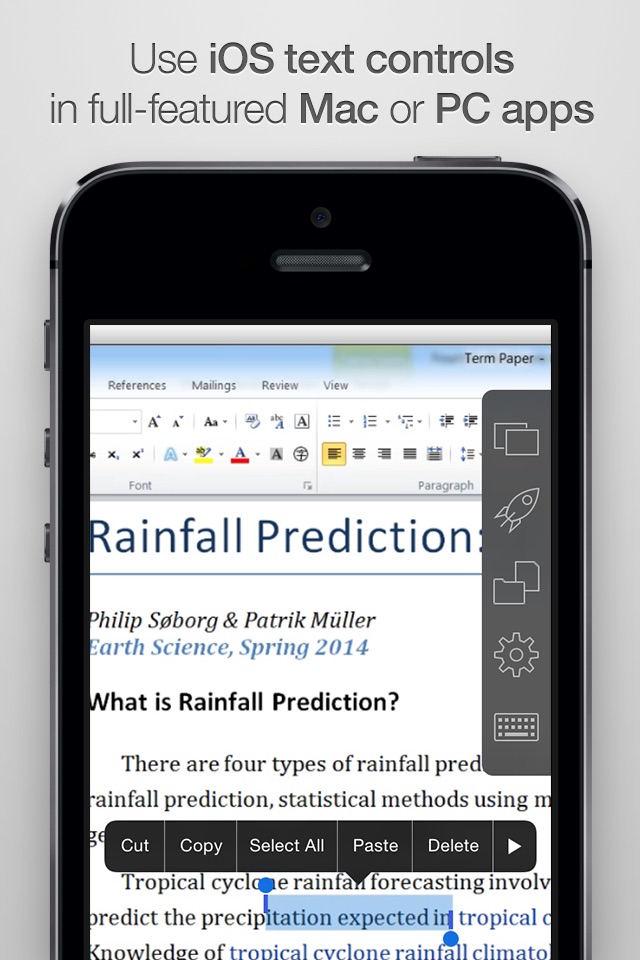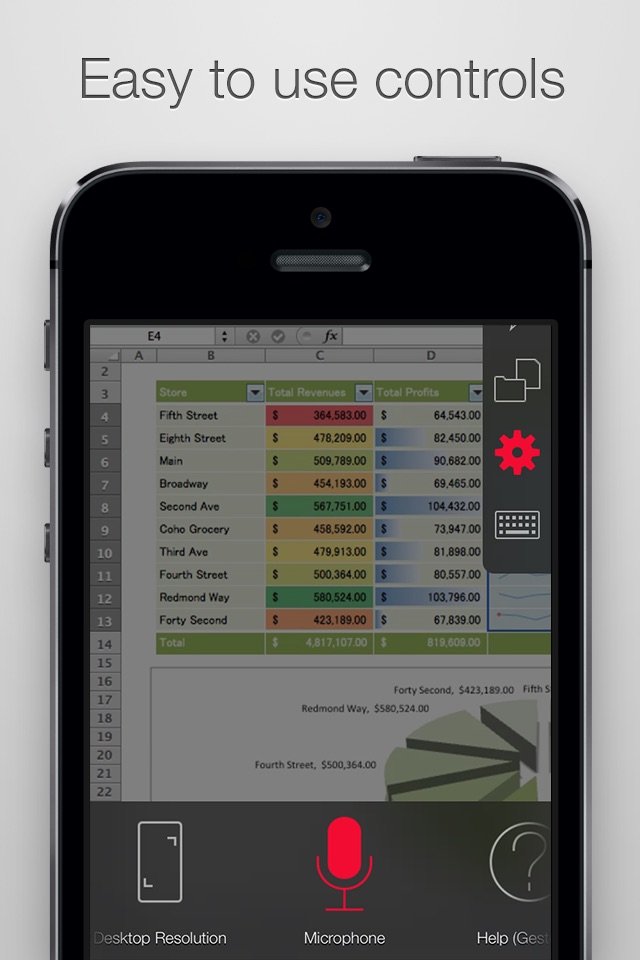Parallels Access app for iPhone and iPad
Parallels Access is the fastest, simplest, and most reliable way to remotely access all your Windows and Mac applications and files from your iPhone or iPad. From accessing a single file that you forgot on your home computer to editing a complex document, Parallels Access gives you the peace of mind of knowing that you will be effective anytime and anywhere with just your mobile device.
“There are a bunch of programs that claim to do this, but I have found that Parallels Access does it most smoothly and best of all of them... and I can recommend it."
—Walt Mossberg, co-founder Re/Code
“Parallels Access is a must-have for iPad owners that need to control apps on their desktop PC.”
– Jason Parker, CNET
“Parallels Access can help free you up so that the iPad is the only computer you take on the road.”
– Ed Baig, USA Today
================
Leave the laptop behind when you are on the move. Or on the couch.
Our unique “Applification™” technology lets you use all of your desktop applications as if they were native apps for your iPhone or iPad.
24/7 access to your desktop. The unanticipated happens all the time.
One simple tap and you are securely connected to your computer. Quickly navigate thru the hard drive to find the document or photo you need using our file browser; and copy or open it with just a tap.
Edit content easily - No more finger gymnastics.
Precise selection, copying, and pasting of text. Tapping a small, almost invisible desktop button or dragging a picture with natural one-finger lock is a breeze – our Lock’n’Go Magnifying Glass is a marvel of innovation.
All your desktop applications are just a tap away.
Start applications or switch between them with just a tap. Plus a complete desktop keyboard to help you take full advantage of those desktop apps.
Don’t stress your eyes. In fact, don’t stress at all!
See your applications using the full screen of your mobile device. Have peace of mind knowing that Parallel Access will reliably connect you to your desktop when you need it. Even on slow 3G networks.
Stay effective with the fastest, simplest, and most reliable remote access technology.
You are connected to your desktop. And you are fast and effective. Reliably.
================
SUBSCRIPTIONS/NOTES:
Subscribe annually for $19.99 or monthly for $2.99 to get unlimited use of Parallels Access for up to 5 computers.
Payment will be charged to iTunes account at confirmation of purchase.
Subscriptions automatically renew unless auto-renew is turned off no later than 24 hours before the end of the current period.
Subscriptions and auto-renewal can be managed/turned off in the iTunes account settings.
Any unused portion of a free trial period is forfeited as soon as a subscription is purchased.
Terms of Use: http://www.parallels.com/about/legal/terms/
Privacy Policy: http://www.parallels.com/about/legal/privacy/
For business use, please use Parallels Access for Business, which offers the ability to centrally manage multiple user accounts and grant and revoke access to company-owned computers. (www.parallels.com/products/access/business)
Parallels Access requires the installation of the free Parallels Access Agent on your Mac (OS X 10.9 or higher) or PC (Windows 7 or Windows 8). Just follow the instructions in Parallels Access on your iPhone or iPad to download the Agent and install it on your computer. Parallels Access is compatible with iPad 2 and later, including iPad mini, and with iPhone 4S and later.
Pros and cons of Parallels Access app for iPhone and iPad
Parallels Access app good for
This is so good that my next purchase would likely be a desktop, to get maximum power in the remote machine, as portability is looked after with Parallels Access. This thing has the potential to revolutionize how we use these things and what equipment to buy
Ok -- I cant believe it took 9 months to get support for iPad Pro keyboard and 12.9" screen resolution. But, that said, with those two improvements this app really extends the power of my iPad Pro in a pretty fundamental way.
I use as my (principal) gui desktop for a Mac mini server hosted with macminicolo.net which provides "virtual monitor hardware" using a unique piece of HDMI graphics interface hardware. I really have a pleasant experience with this, that is both fast and not at all awkward on my iPad.
Ive tried a few alternatives -- honestly, Ive had enough hassles dealing with Parallels (if you ever need support...). But, in a completely objective sense, some of the leading competitors are at least an order of magnitude slower (screens, Im looking at you...).
So, thanks for the recent iPad Pro upgrade, Parallels. Im still a little bitter about the 9 month wait, but I thought Id express that Im happy with the result and share my positive experience with an App Store review.
This is a very good app. I use it to remotely connect to my work iMac from my iPad Pro. It allows me to use professional software that is not available on the iPad Pro. I have also tried Microsoft Remote Desktop (to connect to my work Windows machine), and TeamViewer, and Screens. I think Parallels Access beats the others.
One bug bothers me: While keyboard shortcuts work pretty well in general, there is a minor bug if I use the Command key together with numbers on my iPad Pro SmartKeyboard. For example, if I type Cmd+1, it is mapped to Cmd+2. Please fix that!
Reasonably priced and works well especially with great right click functionality for the Apple Pencil.
Also supports the Apple Smart Keyboard. Very impressed with Parallels products so far.
As I have a Parallels Pro subscription, Access in included and I have found it much easier to use than similar apps such as LogMeIn and Teamviewer.
App has problems with drop down menus in iTunes 12. The latest release is better however still needs work. When trying to use "Up Next" or any other drop down menu for that matter it will not open and remain open. It opens and immediately closes. It will sometimes eventually stay open however mostly just crashes iTunes.
Some bad moments
They have come a long way from a lousy App to something so much better.
However, now they want an ongoing subscription which is understandable as they need $$ to stay in business.... but there are also other options perhaps much better and certianly MUCH more affordable. If you feel like Parallels desktop is worth it and better than VMware, then its subscription covers this App too. Otherwise, VMware Fusion + Screens Connect are perfect solutions for all your remote connectivity pleasure.
After recent few updates, Korean words are typed decomposed. please check this issue....
Read the Mac World review of this App and decided to kick its tires. Kluge to install and when I tried to use the App, it wanted a $100 annual subscription vs. the $20 mentioned in the review. The one star is for their outrageous scam - not recommended and Idont look forward to getting this kluge off my devices
Sign in? $ subscriptions? ...ridiculous❣Capitalistic greed run amuck...wake up people.
This app does not hold a candle to LogMeIn. It works OK if I am relatively nearby my retina MacBook Pro, but otherwise is slow and doesnt offer the smooth operation as does LogMeIn. I will possibly try to take another run at it but, it is more likely that I will not renew this app.
I cannot login now. Update broke ability to remote login from any of my ios10 devices to my MacBook. Worked great until now.
Usually Parallels Access iOS app used & searched for
windows remote desktop,
windows remote,
remote control for mac,
remote access,
remote file,
remote files,
vpn access,
vpn connect,
remote control mac,
remote desktop mac,
pc connect,
office remote,
support.com connect,
and other. So, download free Parallels Access .ipa to run this nice iOS application on iPhone and iPad.